
Facebook as a communication and social tool is fast catching up with the use of hand phones. However, Facebook also has its disadvantages and privacy problems. Here are some finer points in using Facebook that I would like to share with everybody.
Trick 1 :- How to prevent certain people from seeing what you have updated in Facebook.
Of course, the simplest way is to click onto the tiny lock in whatever you want to update and select Customize.

You can then make what you have updated visible or not visible to specific persons that you have selected.

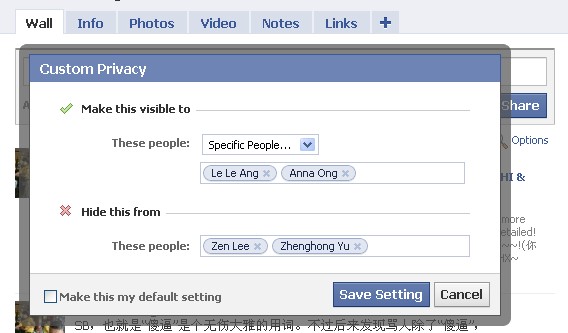
It is quite troublesome if you always have to do things this way to make what you have updated visible to some and not visible to some. The convenient way is to group your friends into different lists. For example, you can create a colleague list, a close friends list, a family members list, etc.
To do this, select Edit Friends from the Account drop down menu.

After that, click onto the Friends tab under Lists on the left hand side.
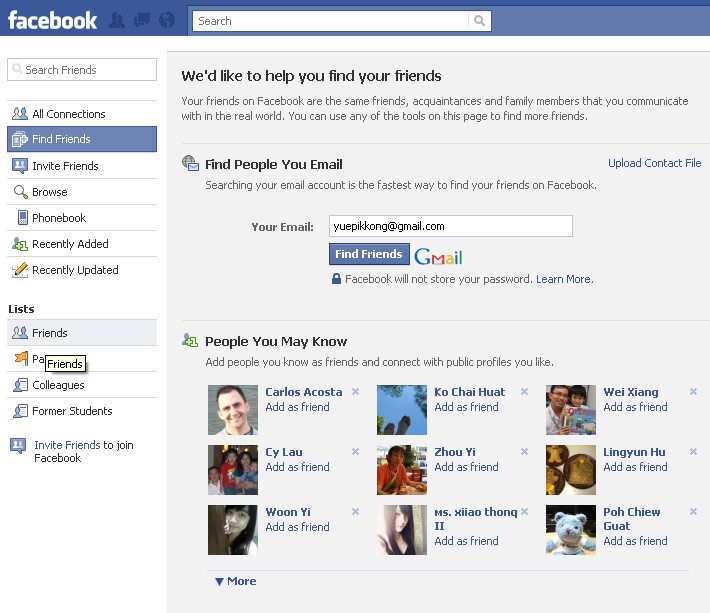
On top your friend list, there is a Create New List button. Click onto the button.
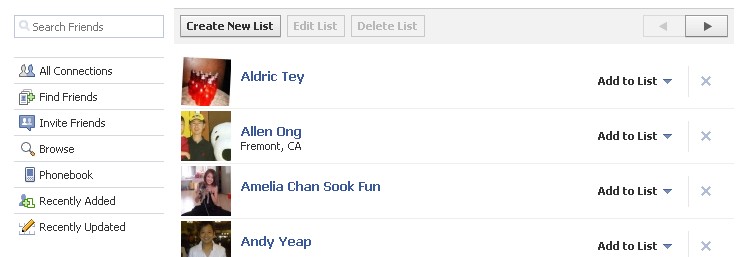
You can then create a new list by giving the new list a name on top and select the persons that belong to this list.

You can create as many new lists as you like.

After creating the new lists, you will be able to see your new lists in your friend list.
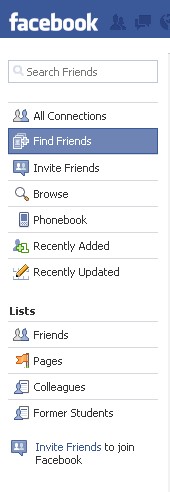
You can then group each of your friends into the corresponding list one by one.
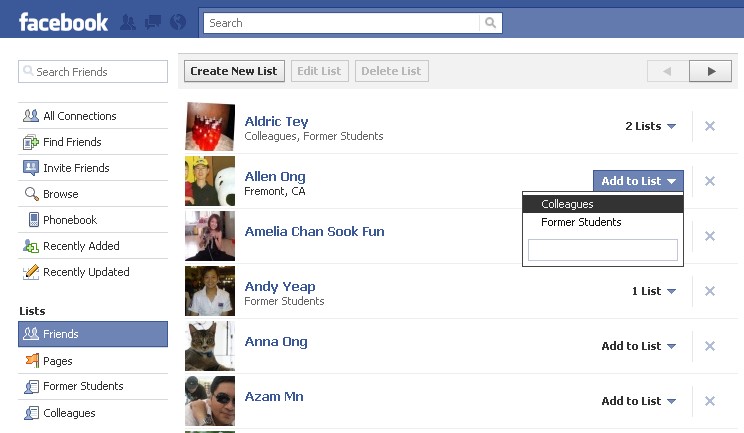
With your lists created, you will be able to make what you have updated in Facebook visible to one group of friends and hidden from to another group of friends.
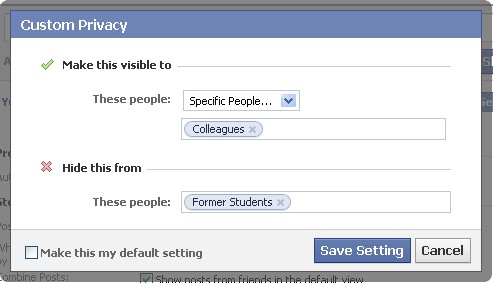
As a matter of fact, from now on, you can go to Privacy Settings and customize all your previous Facebook content to be visible to some and not visible to some.

Click onto Customize settings.
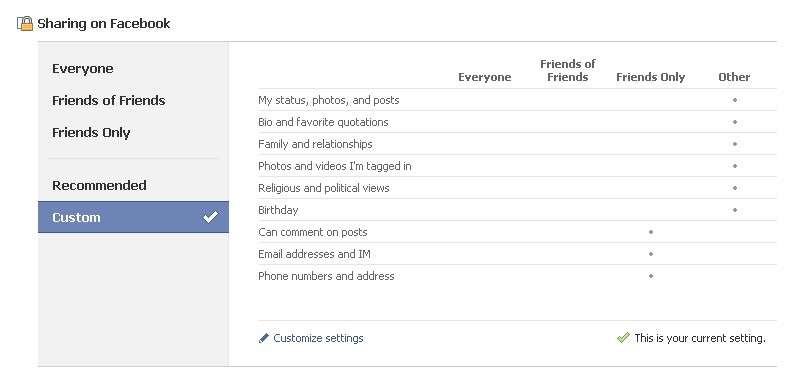
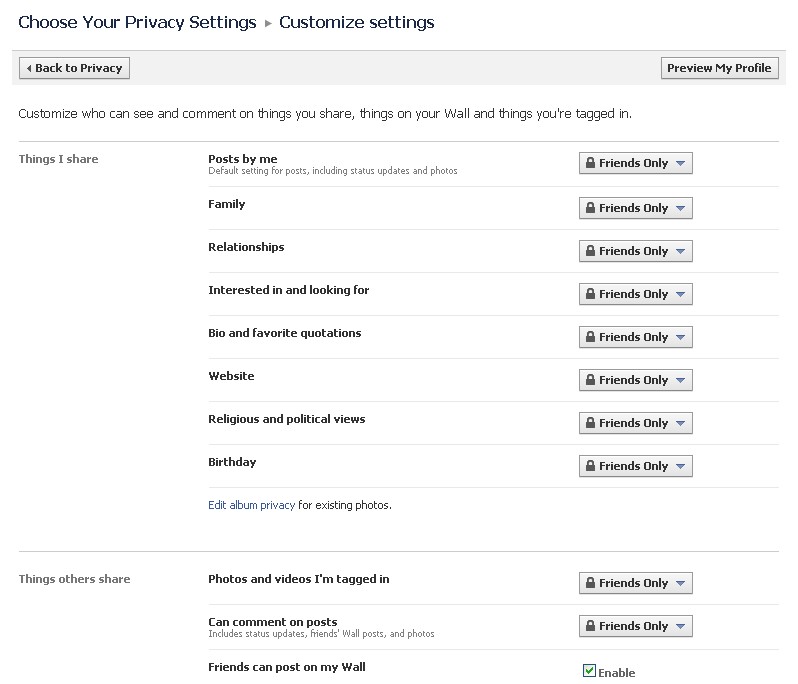
As a matter of fact, under Customize Settings, you can click onto the Preview My Profile button on top to see how other people see you in Facebook. You can key in each of your friend's name to see how they will see you in Facebook.
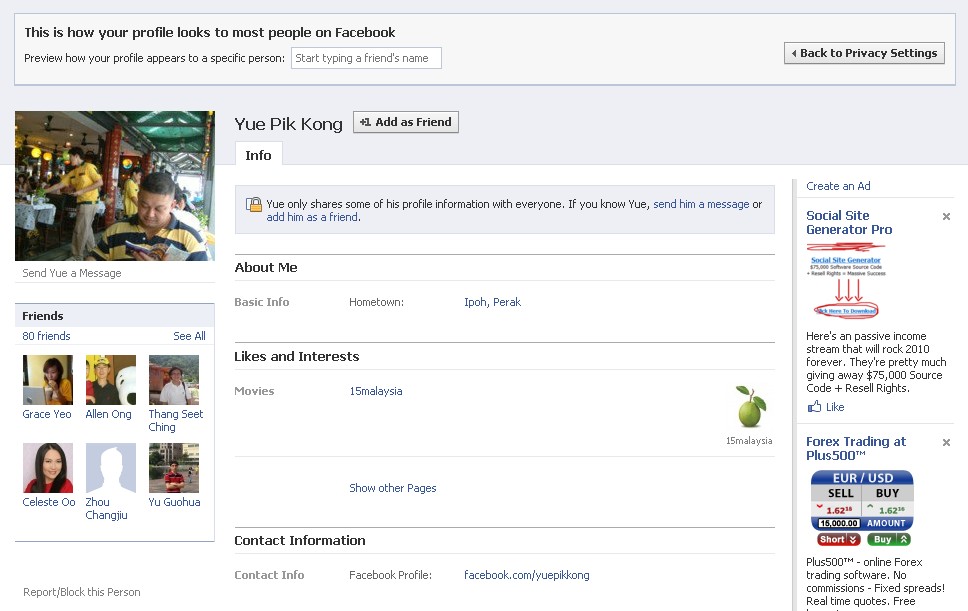
Trick 2 :- How not to let your friends (particularly your boss) know that you are playing Facebook games.
A lot of Facebook games will publicize to all your friends after you have achieved a high score and advanced to certain stage. For example, below is a published message that Amelia Chan Sook Fun had just claimed some ice-cream on 12:37pm on August 10.


In Application Settings, select Authorized from the Show: pull down menu.
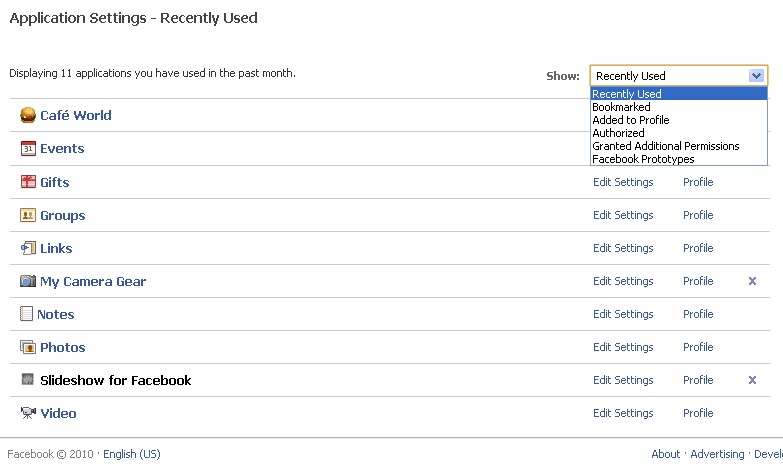
The Authorized list contains all the applications that you have authorized to publish information on your Wall.

For each of the application (particularly those games that you always play), click Edit Settings.

Click onto the Additional Permissions tab.
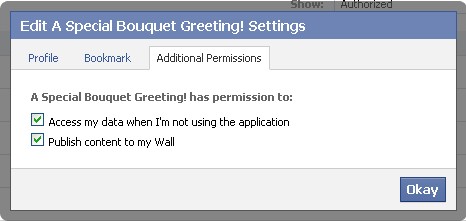
Uncheck Publish content to my Wall and then click the Okay button. Nobody will know you have been playing games after that.
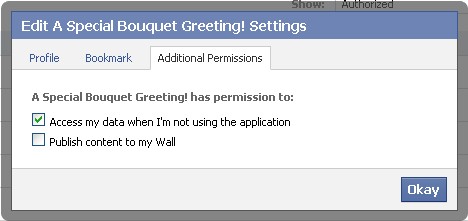
Trick 3 :- How not to let people add you in Facebook.
In order not to let people find you and add you in Facebook, you have to hide yourself. To do so, click onto Privacy Settings.

After that, click onto Edit your settings under Applications and Websites at the bottom left.
.
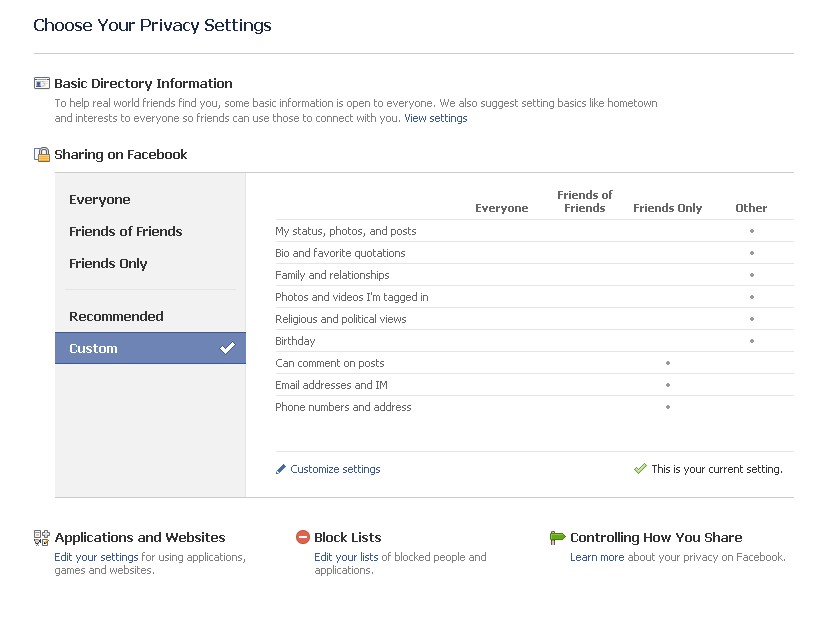
Click onto the Edit Settings button of Public search.
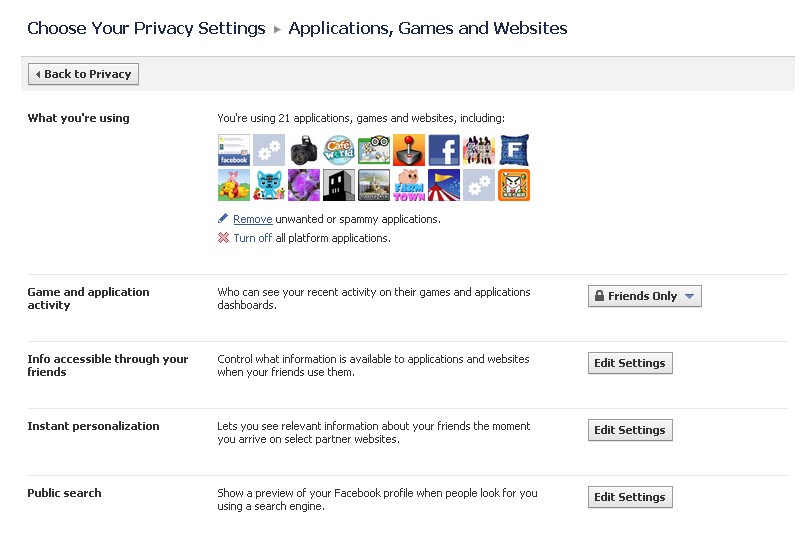
Uncheck the radio button of Enable public search.
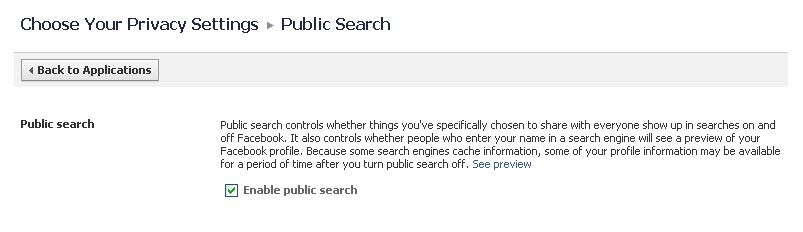
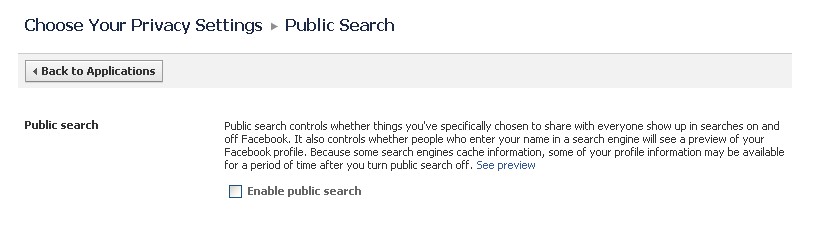
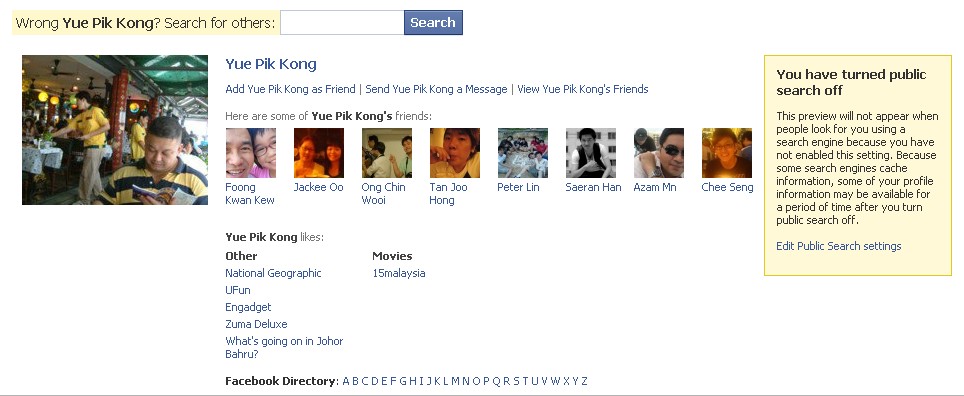
You can see the message on the right that you have turned public search off.
Trick 4 : How not to let other people see your friends.
If you do not want other people to see all your friends, the best is to click onto the little pen on the top right corner of Friends and just key in the persons that you always want other people to see. If you show 6 friends, you have to make 6 friends to be permanent. If you show 9 or 12, you have put accordingly. There is no option to show 0 friends though.

Facebook is a tool for us to socialize and communicate with friends. It really defeats the purpose if you put in too many protection and restrictions. If there is someone who is not really a friend, you just simply delete him or her from your Facebook. That is the simplest thing to do I guess.